Virgin Media M500 Fibre Broadband Review
Virgin Media M500 is one of the UK’s fastest widely available broadband plans, offering average download speeds of 516Mbps and upload speeds of 52Mbps. It is designed for large households, remote workers, online gamers, and heavy streamers who require reliable, ultrafast broadband.
Latest Offers: £110 bill credit. Ends 31st March.
| Plan | Speed | Contract | Price | Offer |
|---|---|---|---|---|
| M500 | 516Mbps | 18 months | £33.99/month (£110 bill credit) |
See Deal |
| Biggest Combo Bundle 210 TV channels |
516Mbps | 18 months | £78.99/month | See Deal |
Most UK broadband providers rely on Openreach’s fibre network—used by BT, Sky, TalkTalk, and Vodafone—but Virgin Media runs its own independent cable network, offering various speeds and premium TV bundles.
Virgin Media’s network currently covers 18.3 million homes, with plans to expand to 23 million by 2026.
Table of Contents
Who Should Consider Virgin Media M500?
Not everyone needs M500 broadband. It’s a high-performance ultrafast service tailored for households that demand reliable speeds for several connected devices.
1. Large Families & Shared Households
M500 is great option for busy households, where multiple users stream, game, or video call at once, offering smooth performance and no lag, even at peak hours.
2. Remote Workers & Freelancers
For remote work, a stable connection with low latency is essential—whether for video meetings, uploading large files, or using cloud-based tools. M500 helps you handle all of these smoothly, including Zoom calls and VPN access.
3. Online Gamers
M500 provides a low-latency, stable internet connection, reducing lag and improving gaming performance. The 15ms ping time ensures excellent gameplay.
4. Heavy Streamers & Content Creators
Whether you’re streaming 4K content on Netflix, Disney+, or Prime Video, M500 delivers smooth playback across several devices. It’s also ideal for content creators who need to upload high-resolution videos without delays.
5. Households with Many Smart Devices
With more homes using smart gadgets like voice assistants, cameras, and connected TVs, M500 ensures reliable performance for all devices without slowing down core internet activities.
Speed & Performance
Virgin Media M500 is one of the fastest broadband plans available in the UK.
Download & Upload Speeds
| Activity | Speed Requirement | M500 Speed |
|---|---|---|
| Netflix 4K Streaming | 25Mbps | 516Mbps |
| Online Gaming (low latency) | 20-50Mbps | 516Mbps / 15ms latency |
| Zoom/Video Calls | 10Mbps | 516Mbps / 52Mbps upload |
| Large File Downloads (100GB game) | 100-200Mbps | 30 minutes on M500 |
- Streaming in 4K
To stream ultra-high-definition content, you need at least 25Mbps. The M500 delivers over 20 times that, ensuring smooth, buffer-free 4K playback even on multiple screens at once. - Online Gaming
Gamers need more than speed—they need low latency. While 20–50Mbps is sufficient for gameplay, M500’s 516Mbps speed and 15ms average ping make it ideal for lag-free, responsive online gaming. - Video Calls and Conferencing (Zoom, Teams)
A stable connection of around 10Mbps is enough for HD video calls. M500’s strong upload speed of 52Mbps ensures crystal-clear video and audio, even during group calls or when multiple people are online. - Large Downloads (e.g., 100GB game files)
Downloading big files often takes hours on slower connections. With M500, a 100GB game can be downloaded in about 30 minutes, saving time and reducing wait during updates or installations.
The upload speed of 52Mbps is great for video calls, cloud backups, and online collaboration.
2. Real-World Speed Tests
M500 consistently delivers speeds in line with advertised rates, even during peak hours.
| Speed Test | Average |
|---|---|
| Download (24-hour average) | 539Mbps |
| Download (8PM-10PM peak hours) | 516Mbps |
| Upload Speed | 52Mbps |
| Latency (Ping Time) | 15ms |
According to speed tests, M500 delivers an average download speed of 539Mbps over a 24-hour period, which is slightly higher than the advertised 516Mbps, showing that Virgin Media often delivers above the average speed. Even during peak usage hours (8 PM to 10 PM), when internet traffic is typically at its highest, the connection remains strong and consistent, with an average of 516Mbps.
An upload speed of 52Mbps is ideal for video conferencing, cloud storage, and large file uploads. Additionally, M500 offers low latency, with an average ping of 15ms, making it suitable for activities that require quick responsiveness, such as online gaming and live streaming.
3. Minimum Speed Guarantee
Virgin Media guarantees a minimum download speed of 258Mbps. If speeds fall below this for three consecutive days, customers can cancel their contract without penalties.
Virgin Media M500 Pricing and Comparison
M500 Pricing:
- £33.99 per month (18-month contract)
- Out-of-contract price: £72/month
- Annual price increase: RPI + 3.9% (from April 2025)
After 18 months, the price jumps to £72/month unless customers negotiate a new contract.
M500 Vs Gig1
Virgin’s Gig1 plan (1130Mbps) costs just £3 more and includes:
- Twice the download speed
- 104Mbps upload speed
- WiFi Max included for free
Virgin Media M500 is one of the UK’s best ultrafast broadband plans, but Gig1 offers better value for just £3 extra per month.
Similar Plans
| Provider | Speed | Price (Monthly) |
|---|---|---|
| Virgin Media M500 | 516Mbps | £33.99 |
| BT Full Fibre 500 | 500Mbps | £39.99 |
| TalkTalk Fibre 500 | 500Mbps | £35.00 |
| Sky Full Fibre 500 | 500Mbps | £31.99 |
| Vodafone Full Fibre 500 | 500Mbps | £30.00 |
Hub 3 vs Hub 4
Virgin Media provides either the Hub 3 or Hub 4 router for M500 customers.
Hub 3 (Standard Router)

The Virgin Media Hub 3, the standard router provided with the M500 plan, comes with WiFi 5 (802.11ac) and includes four 1Gbps Ethernet ports. It supports up to 20 connected devices, making it suitable for everyday household usage.
- WiFi 5 (802.11ac)
- 4 Ethernet ports (1Gbps each)
- Supports up to 20 devices
- Standard router provided with M500
Hub 4
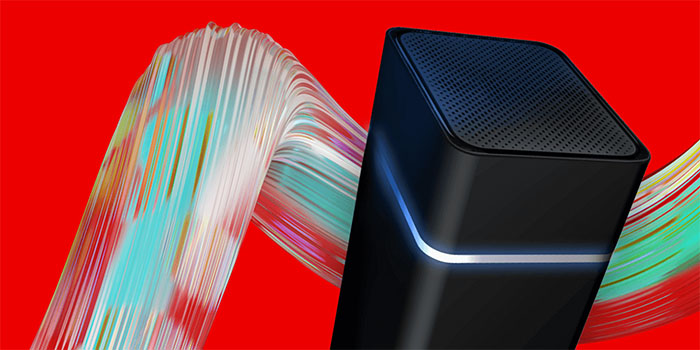
The Virgin Media Hub 4 is also available with the M500 plan. It uses WiFi 5 (802.11ac), features seven internal antennas for improved signal range, and supports more connected devices than the Hub 3. It also performs better at managing network congestion during peak times.
- WiFi 5 (802.11ac)
- 7 antennas (better signal range)
- Handles more connected devices
- Better network congestion management
What About Hub 5?

The Hub 5 is the standard router provided with Virgin Media’s Gig1 broadband plans. It comes with the latest WiFi 6 (802.11ax) standard and operates on dual-band frequencies (2.4GHz and 5GHz). The router includes one 2.5Gbps Ethernet port and three 1Gbps ports, allowing for high-speed wired connections. It can efficiently handle over 30 connected devices, making it suitable for large households. For security, Hub 5 uses the latest WPA3 encryption, in addition to WPA2.
- Hub 5 is the standard router with Gig1 plans and it has following features:
- WiFi Standard: WiFi 6 (802.11ax)
- Frequency Bands: Dual-band (2.4GHz and 5GHz)
- Ethernet Ports: 1 x 2.5Gbps Ethernet port, 3 x 1Gbps Ethernet ports
- Device Support: Handles over 30 connected devices efficiently.
- WPA3 encryption support (along with WPA2)
WiFi Max & Volt Bundle Benefits
Virgin Media broadband customers, including those on the M500 plan, can add these extras for an additional cost.
WiFi Max Guarantee
The WiFi Max Guarantee can be included for £8 per month, or free if you’re on a Volt bundle. It ensures a minimum WiFi speed of 30Mbps in every room of your home. If the speed falls below this level, Virgin Media offers a £100 bill credit. The package also includes free WiFi Pods to help extend coverage and eliminate weak signal areas.
Volt Bundle (£10/month extra)
The Volt add-on includes an O2 SIM with either 6GB or 10GB of mobile data, free weekend calls to UK landlines, and WiFi Max at no extra cost, providing better value and enhanced connectivity for Virgin Media customers.
- O2 SIM (6GB or 10GB data)
- Weekend calls to UK landlines
- WiFi Max included for free
TV & Phone Bundles with Virgin Media M500

Home phone and TV bundles with the M500 plan are available to customers in the following options:
TV 360 Bundle (£12 extra per month)
- Bigger Combo bundle comes with over 190 channels
- The Virgin Media TV 360 box is included in the TV package. You can record multiple channels while watching live TV. It comes with 1TB of storage.
- You can add Sky Sports, Sky Cinema, BT Sport
- 4K-ready set-top box with voice control
Flex TV (£5/month, no contract)
Flex TV is a basic TV package with 1 month contract.
- 150 channels (freeview + some premium channels)
- Choose and swap channels every 30 days
- Access to Netflix, Disney+, Prime Video
Home Phone (£14 extra per month)
Home phone includes following calls:
- Unlimited weekend calls to UK landlines
- Pay-as-you-go call rates apply otherwise
Verdict: Should You Get Virgin Media M500?
Best for: Large families, gamers, remote workers, and heavy streamers.
Not ideal for: Small households or those who look for WiFi 6.
Pros and Cons
Pros:
- Excellent download speeds
- TV bundling options
- Fast fault resolution (Virgin owns its network)
- Connect App for troubleshooting
Cons:
- After 18 months, the price jumps to £72/month unless customers negotiate a new contract.
- Average upload speed is just 52Mbps
- Long call wait times (3.45 minutes on average)
- Mixed customer service ratings
- Virgin Media does not provide WiFi 6 routers on M500, whereas BT, Sky, and Vodafone do.
Virgin Media TV vs Sky TV
Virgin Media and Sky TV both offer tons of channels, great TV boxes and great content, including entertainment, Sky Sports, BT Sport and a wide range of on-demand content and catch-up services.

However, the Virgin Media TV and broadband packages are slightly cheaper than the Sky offering, and its ultra-fast internet service lets you watch TV and online video over broadband, while Sky TV is satellite-based, except for the new Sky Glass TV, which comes with a broadband connection option.
How to fix M500 speed issues?
Is your Virgin Media M500 broadband connection slow? Can’t reach full speed or expected speed range? Here are simple steps to fix issues that are causing slow internet speeds.
Run a speed test
First, run a speed test to find out the download, upload speeds and ping of your current connection. This will tell you what is causing the slowdown issue and whether the slowness is caused by the Virgin Media M500 router or some other technical factor.
Check connecting cables
The first step in troubleshooting slow WiFi is to check the quality of your connection.
- Make sure all cables are properly connected.
- Make sure your router isn’t too far away from your device.
- Make sure there is no interference from electronic devices.
- To improve WiFi signal, there are a couple of solutions. Place your router closer to the area where you need better coverage. If that doesn’t work, consider using a WiFi extender to boost the signal.
- To improve lag issues, another option is to use a network cable. Plug it into the Ethernet port on your device to get a faster, more stable connection.
- If your connection speeds drop, there’s a simple solution. Turn off your hub and wait for a few minutes. Then, restart it. Doing this might help speed up your internet connection again.
Check router configuration and settings
Check your router configuration and settings. Incorrect router settings can slow down your Virgin Media M500. Check if your router is configured correctly. If you can’t do it yourself, please contact technical support. Virgin Media’s technical support team can advise you on how to resolve the issue or send an engineer to resolve the issue or replace the Hub if needed.
Compare Deals
Save money today
Browse
- Virgin Media Broadband Review
- Virgin Media Gig1 Broadband
- Virgin Media M50 broadband
- Gig2 Fibre Broadband
- Virgin Media M125 Broadband
- Virgin Media M250
- Virgin Media 350 Broadband
- Virgin Media broadband, phone and TV
- Virgin Media Ultimate Volt Bundle
- Virgin Media Bigger Bundle
- Virgin Media Student Broadband






